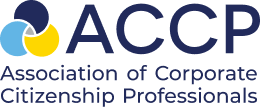How to Update Your ACCP Information
Updating Your Membership Directory Profile
Keeping your ACCP profile complete and up to date is essential to providing members with important benchmarking data. It also facilitates valuable peer connections through the Member Directory.
Here is how to update your profile:
- Sign in to your ACCP profile using Sign In at the top of the website or by clicking here.
- Click Edit My Profile on the left hand navigation menu under Personal Snapshot.
- Click Save!
Updating Your Company’s Benchmarking Directory Information
The ACCP Benchmarking Directory allows members to benchmark their corporate citizenship actions and practices to other companies. Keeping your company profile up to date and complete is essential for valuable benchmarking data. The data used in this directory lives on your company’s ACCP profile and is accessible at all times.
To update your company’s information:
- Sign in to your ACCP profile using Sign In at the top of the website or by clicking here.
- Click Edit Benchmarking Demographics on your left-hand navigation menu.
- Input any information you have available. You can always click Save at the bottom of the page and return to the survey later.
- Click Save!